Raise a Request / Create support Ticket
Layouts
The service desk has predefined request types, there are called Layouts:
- Computer Related
- GO2 Health
- Best Practice
- Microsoft Office
- Accounts and Passwords
- Website
- Adding/Removing user/employee
Creating a ticket
When you wish to raise a request, simply select one of those.
In the example below, we're are creating a BP issue
In the example below, we're are creating a BP issue
After the ticket has been submitted, you'll see a summary, ticket ID and status
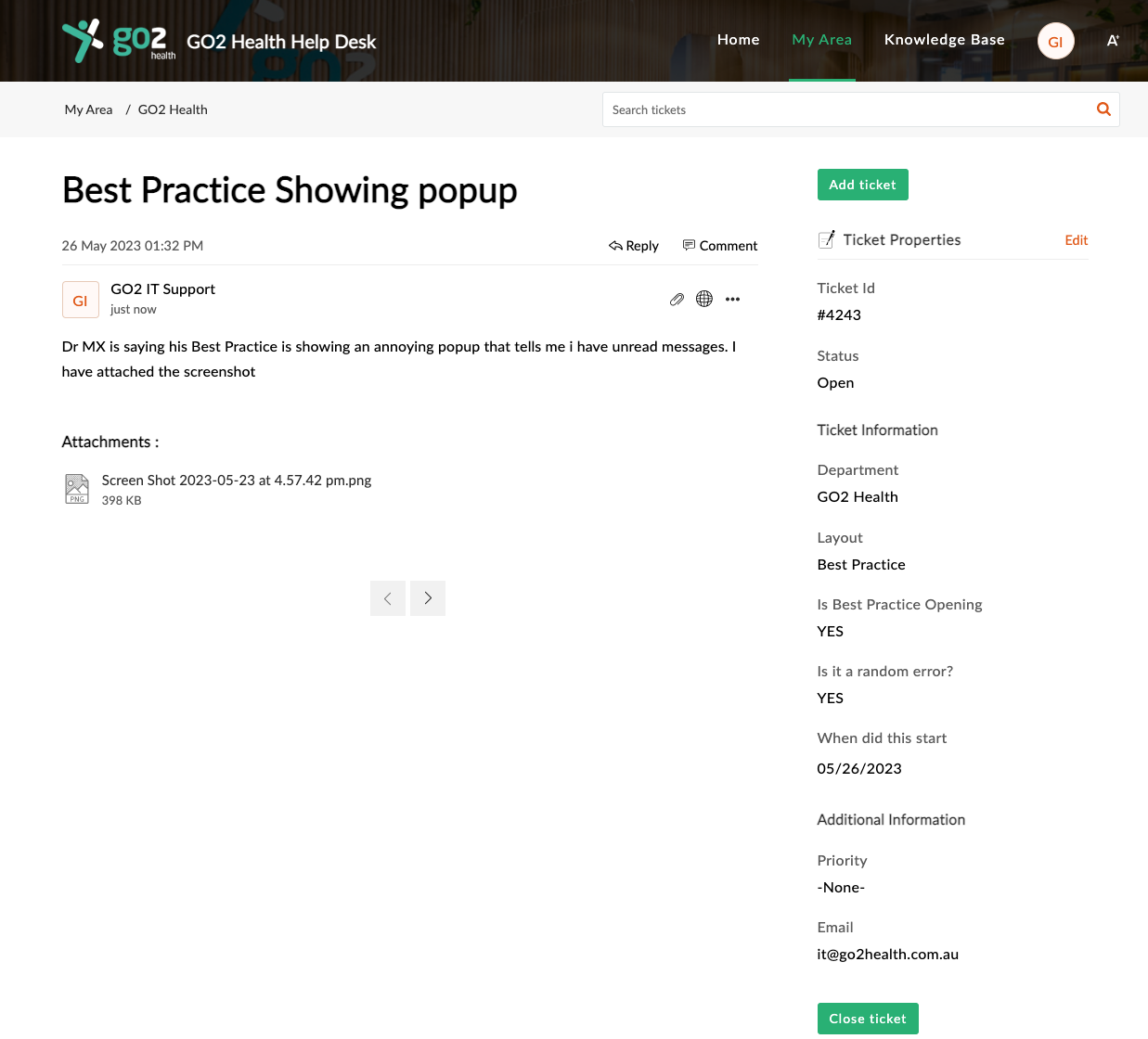
Status
All status currently available within tickets are:
- Waiting for support: The request is pushed to Ubyte and waiting to be handled.
- Waiting for customer: Ubyte pushed the ticket back to the client and waiting for response.
- In progress: The ticket is currently being handled by Ubyte.
- Pending: The ticket is deferred by the client (gathering information before getting back) or by Ubyte (implementation/development to be scheduled still).
- Canceled: The request was canceled (e.g. if identified as irrelevant by the client).
- Resolved: The request was resolved - either by Ubyte or by the client directly.
- Open: The request has been submitted and is waiting for support
Related Articles
Respond to the Ubyte Support
Responding to Tickets Whenever the request status displays Waiting for customer, you as a client need to take action. In most cases, Ubyte staff may require further information in order to proceed. Adding Extra information to your ticket You can edit ...Welcome GO2 Health's Service Desk!
Welcome to GO2 Health’s comprehensive guide to using our service desk. We understand that technology can be complex and sometimes frustrating, which is why we’ve designed this service desk to be easy to use and accessible 24/7. In this guide, you’ll ...